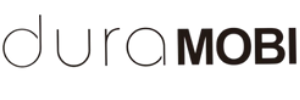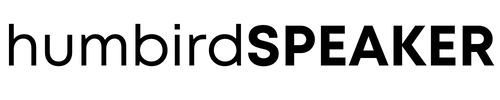INSTRUCTIONS - MANUAL -
How to Use Your humbirdSPEAKER for the Ultimate Sound Experience
If you're looking for a portable and versatile speaker that delivers excellent sound quality, then you'll love the humbirdSPEAKER. Whether you're looking to enjoy music on your own or with a friend, this speaker has you covered with its single and TWS (True Wireless Stereo) modes.
In this user manual, we'll cover all the essential information you need to get the most out of your humbirdSPEAKER, including how to operate it, use its FM function, charge it, and more.
Single Speaker Operation:
-
To turn on your humbirdSPEAKER, simply long-press the power key until you hear the voice indication that it's on.
-
Next, turn on your phone's Bluetooth and search for "HumBird Speaker." Once you've found it, pair the speaker with your device.
-
For the best sound experience, place your HumBird Speaker on the surface of any hollow object. This will enhance the sound and give it more depth.
Double Speaker Stereo Operation (TWS):
If you want to enjoy your music with a friend, you can use the TWS function with two HumBird Speakers. To do this, simply turn on both speakers at the same time and wait for them to pair with each other automatically.
FM Function:
The HumBird Speaker also features a convenient FM function, which allows you to listen to your favorite radio stations. To use this function, short-press the power key to switch from Bluetooth mode to FM mode. Then, long-press the function key to search for FM channels automatically. You can switch between radio stations by short-pressing the function key. To adjust the FM volume, simply single click to decrease the volume, double click to increase it, or triple click to switch to the next stored station.
Charging:
When it comes to charging your HumBird Speaker, it's essential to use a regular USB 5V charger or car USB charger. However, it's not compatible with fast chargers, especially those with an output voltage higher than 5V. When the speaker is charging, the red LED light will be lit, and when it's fully charged, the light will turn off.
LED Indicator:
The HumBird Speaker also features a convenient LED indicator that lets you know when the speaker is in Bluetooth mode, paired/connected, and charging. When in Bluetooth mode, the blue LED light will blink, and once paired or connected, the light will be always on.
Before Using Your HumBird Speaker:
Before starting to use your HumBird Speaker, make sure to peel off the protective film on the bottom of the speaker and place it on the surface of any hollow object. You can also use a nail pin to assist the lanyard through the hole.
At Duramobi, we're committed to improving our products and providing the best possible customer experience. If you have any questions or concerns, please don't hesitate to reach out to us at hello@duramobi.shop.
We hope you enjoy your HumBird Speaker and get the ultimate sound experience!